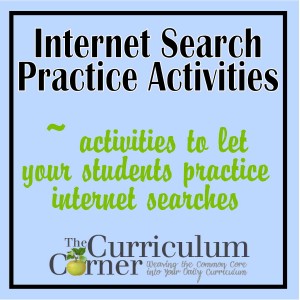 Completing an internet search is a difficult task for children. We have pulled together some tips and practice activities to help your students.
Completing an internet search is a difficult task for children. We have pulled together some tips and practice activities to help your students.
1. Start with the right search engine. Google and other search engines are great for adults, but not necessarily right for kids. Starting with a search engine designed for kids will help filter out the inappropriate content kids often stumble upon by accident.
Here are some we like…
- Google for Kids (http://www.safesearchkids.com/google-for-kids.html) Great for kids who still need some filters but don’t like the look of other kids search enginges. The look resembles Google’s regular search enginge page.
- Ask Kids (http://www.askkids.com/)
- KidRex (http://www.kidrex.org/) Colorful dinosaur and kids writing design might turn away older children but it does have a strong filter so you don’t need to worry something might slip by.
2. Whenever possible, have a parent volunteer or classroom helper assist as students are learning to search. We know this is often not possible! Maybe you could use your Smartboard and complete an internet search as a class.
3. Start with topics that will interest your students. There is no reason to torture yourself and your child with spending time researching something that does not interest him or her. Begin with something they will find fun. Maybe a favorite rock star, actor or athlete would grab their attention. (One of our boys picked Jamie from Mythbusters.) We’ve created some printable papers to guide your students through research practice. Choose the one that will engage him or her in the process!
Travel Brochure Famous Person Favorite State
4. Once your students have practicde completing a guided search like the ones above with your assistance, give him or her the chance to practice on their own. We designed our pages so they can be used over and over, just switch the person, travel destination or state.
5. Next, move on to searches that are not so structured. This will be more difficult. Again, have your students choose a topic they will enjoy. We suggest an animal or other topic that will be high interest. (One of our boys chose a video game designer and another chose black bears.) Use our main idea and detail page below to help your students record important facts. Main Idea and Details
6. Again, once your students have practiced completing this activity with your help, give him or her another chance to practice. This time they should attempt to work on their own, or at least with less help than before.
Hopefully these steps will give you a starting point! Do you have other tips that have worked with your own students? Please share your ideas below!
We have also created a similar post on our sister site, The Curriculum Corner Family. This post is geared towards parents assisting their children. It might be helpful to share these ideas in your next newsletter or provide the link for parents! http://www.thecurriculumcornerfamily.com/2012/10/26/teaching-children-to-do-an-internet-search/

How To Teach Safe Internet Searches - Teach Junkie
Wednesday 11th of November 2015
[…] Continue Reading On The Blog […]
Author Study: Meet Seymour Simon
Wednesday 8th of October 2014
[…] be done by students reading books and completing internet searches. One of our previous posts: Internet Search Practice Activities, will help get you started if you need help with guiding your students. Students will then need […]
Helping Your Child Learn to Research on the Internet
Wednesday 5th of December 2012
[...] If you’re a teacher, look on our sister site, The Curriculum Corner. Here we have a similar post that is geared towards teaching a classroom of children: http://www.thecurriculumcorner.com/?p=3759. [...]