These computer tutorials for teachers will help you master new technology skills.

This is a collection of free tutorials for teachers from The Curriculum Corner.
Use this collection of computer tutorials for teachers as you shift your classroom on-line.
Suddenly being required to shift our interactive, engaging approaches to an on-line platform is not an easy task. For years we have worked to squeeze in as much individual instruction and small group learning as possible.
Now teachers are being asked to take their normal day and transform it to help our students via a computer. Not an easy task!
Of course, as teachers are working to create new approaches to teaching they are also helping their own children at home. Teachers have even more on their already full plates at the moment.
Hopefully many administrators begin to realize that what is most important is helping our students feel safe and cared for. In the big picture, will it matter if a child learns addition with regrouping next fall instead of this spring?
Supporting Teachers
To support teachers as they try to maximize the time they are spending with students on-line, we have created a series of tutorials.
This collection contains tutorials for questions we have received. Follow the directions to learn how to make PDFs fillable and even make PDFs fillable in Google Classroom.
You will also learn how to make your own PowerPoint Games. Once you’ve made your game, you will easily be able to convert it to a Google Slides game.
Below you will find the links for each of our tutorials. If you are looking for something we haven’t created, please let us know.
Computer Tutorials for Teachers
This collection of tutorials is designed to help teachers as they move from a traditional classroom to on-line teaching.
Need to share a single page or a small group of pages from a larger PDF? Follow these steps to separate pages.
Need to have your students write on a PDF? Follow these steps to make your PDF fillable.
Need to transform a PDF into a document your students can write on in Google Classroom? These directions will teach you how.
Want to make your own PowerPoint games for your students to use for practice? It's easy!
Looking to convert a PowerPoint Game into a Google Slides game on Google Classroom? Follow these steps.
Looking to add a little flare to your worksheets with new fonts? Try these steps.
Need a way to save your favorite resources on-line? Bookmark your favorites in Google Chrome with this tutorial.
Please keep the questions coming! We can’t promise to know all of the answers but we will research to see if we can find an easy and free way to accomplish what you need to.



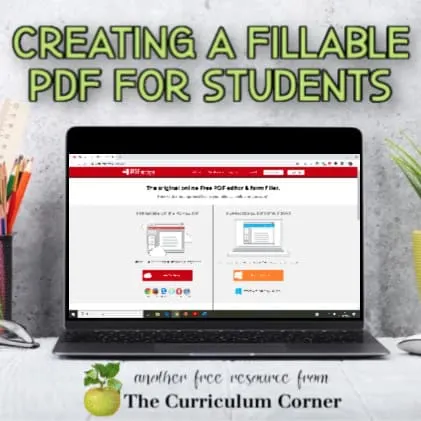
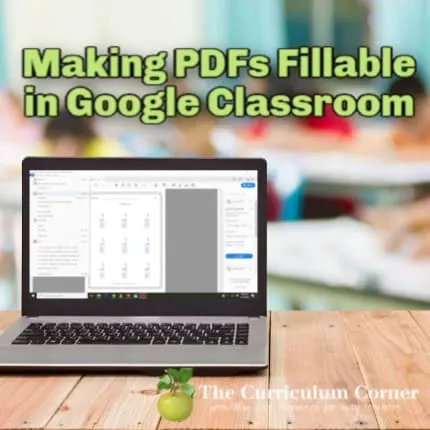
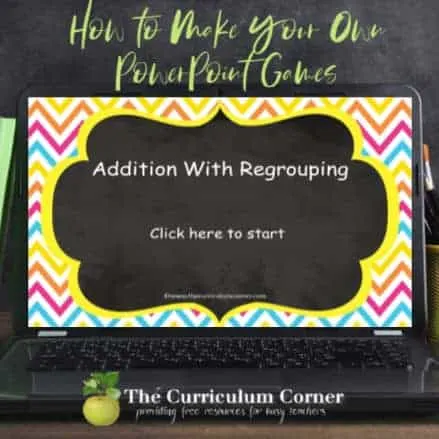
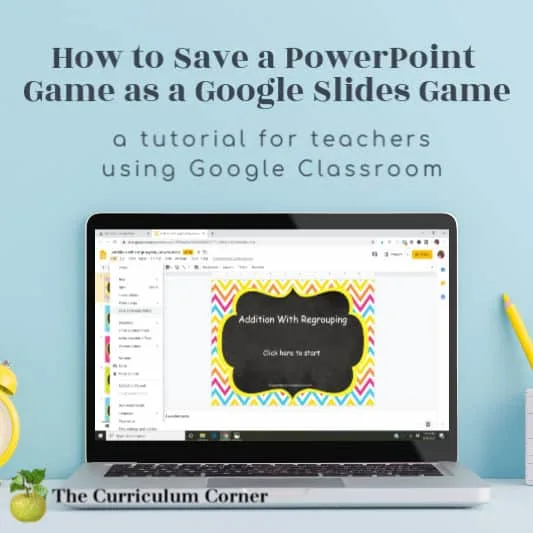
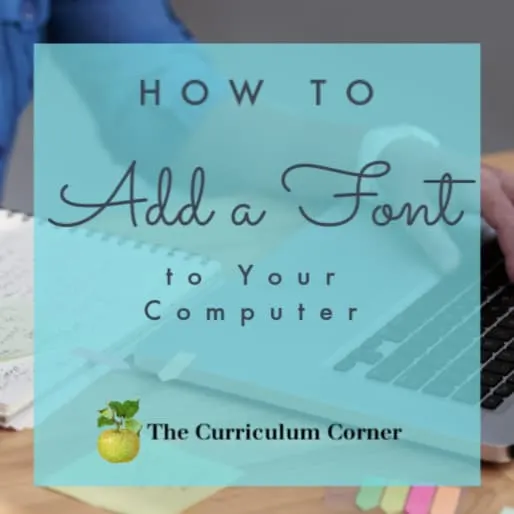
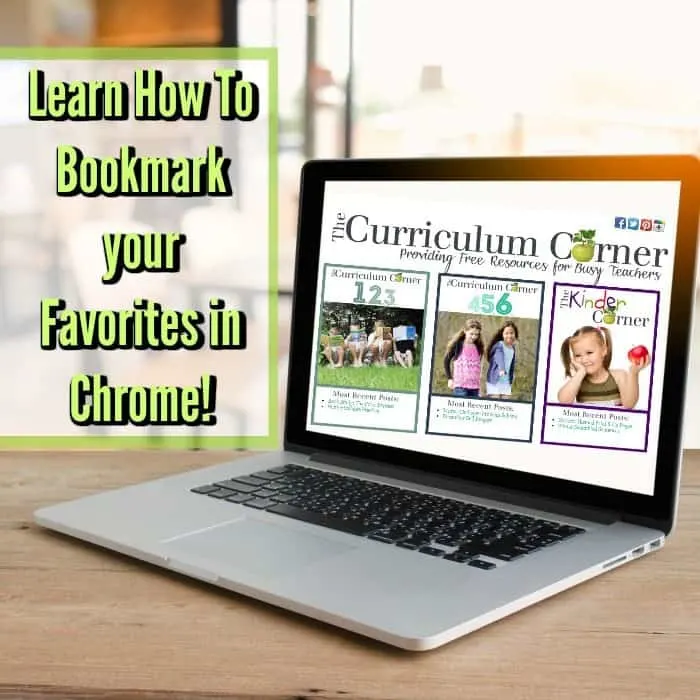
Get Ready to Learn Welcome Slides - The Curriculum Corner 123
Monday 13th of April 2020
[…] You might also be interested in our Computer Tutorials for Teachers. […]