Add our selection of Google Slides Games to your e-learning planning.
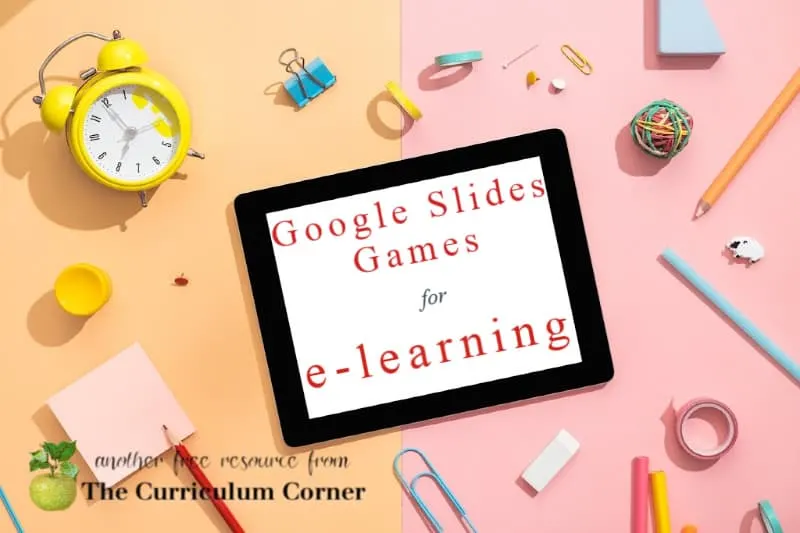
This is another free resource for teachers from The Curriculum Corner.
Our Google Slides games can be a great, free addition to your e-learning resources.
To start the google slides game, click on PRESENT at the top right corner.
As teachers across the country are preparing for extended e-learning days, we are working to gather resources that might be helpful.
Please continue to share requests and suggestions letting us know how we might help. We will work as quickly as possible to get resources together and shared over the coming weeks.
We need your ideas to know what will be most helpful!
If your school and families are lucky enough to have access to technology, we understand that many schools will be participating in e-learning days.
For those of you who do not have the technology needed, we have a collection for helping you create your own Learning Packets. By clicking the link you will find printable journals, worksheets and graphic organizers that can be printed and sent home.
Below we are including the links to the Google Slides games we have created. Our original intent was that these would be used on your SmartBoard as a center or morning work activity.
After sharing our collection of PowerPoint Games, we received requests for us to convert them. These files have been converted to Google Slides files.
You can download our free Google Slides games for e-learning below. Click on each image to go to the resource.
As with all of our resources, The Curriculum Corner creates these for free classroom use. Our products may not be sold. You may print and copy for your personal classroom use. These are also great for home school families!
You may not modify and resell in any form. Please let us know if you have any questions.

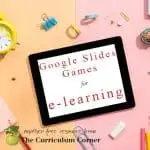
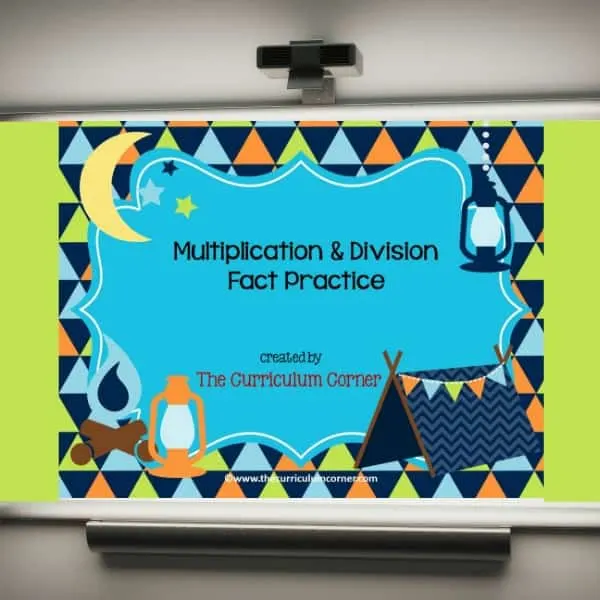
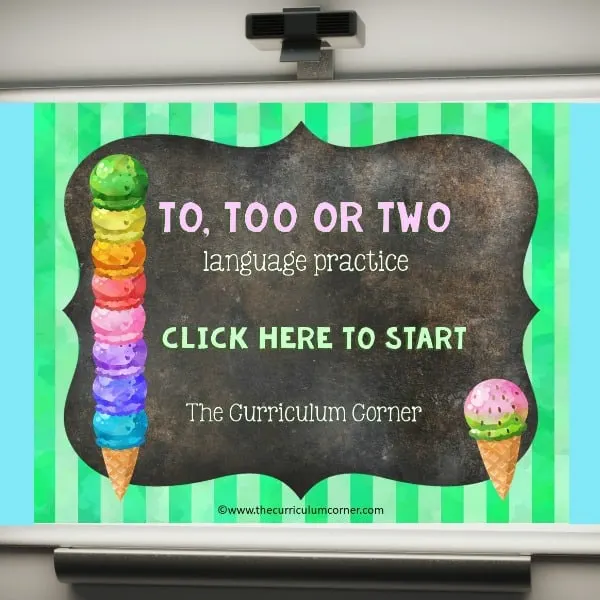
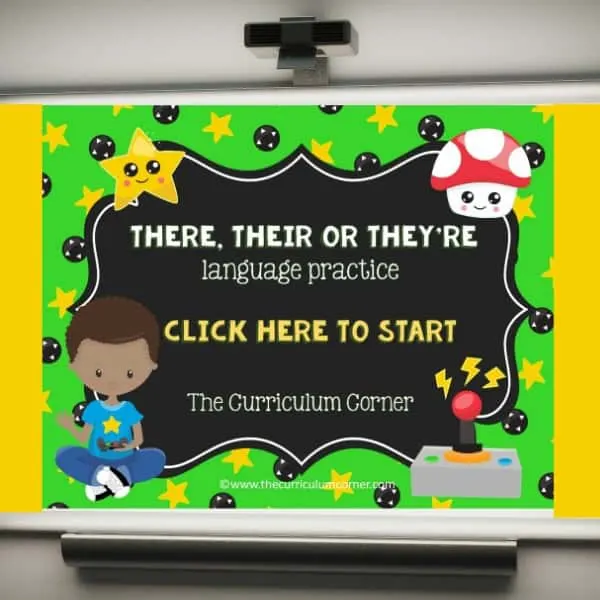
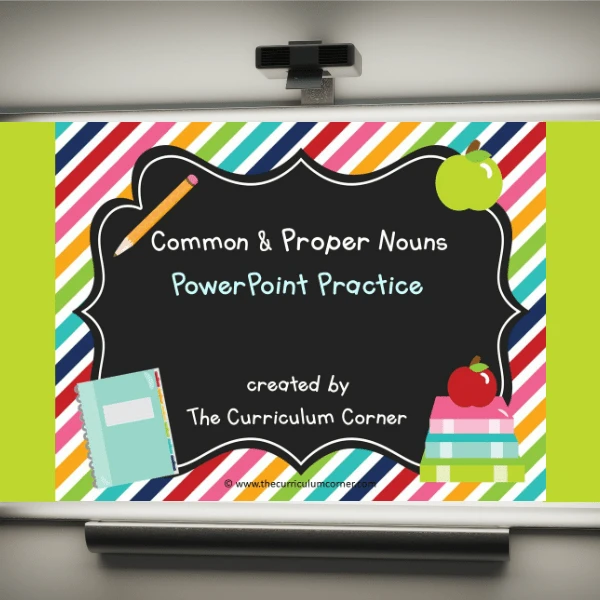
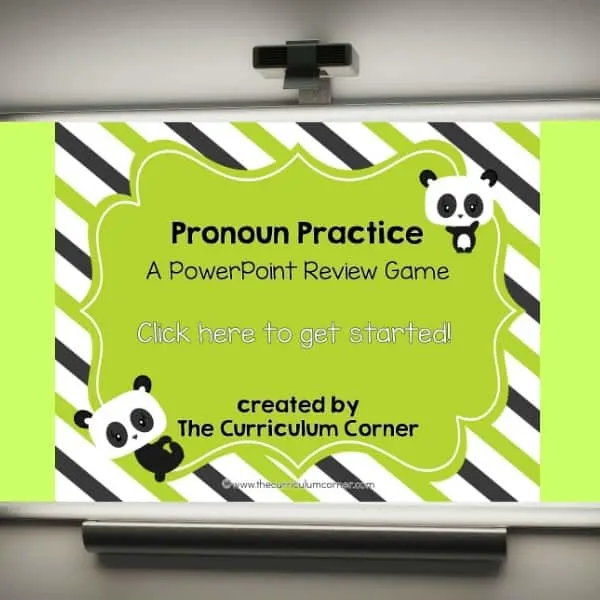

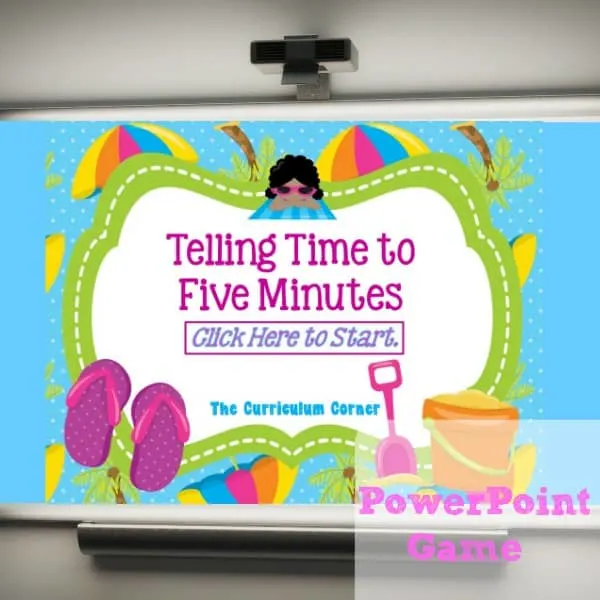
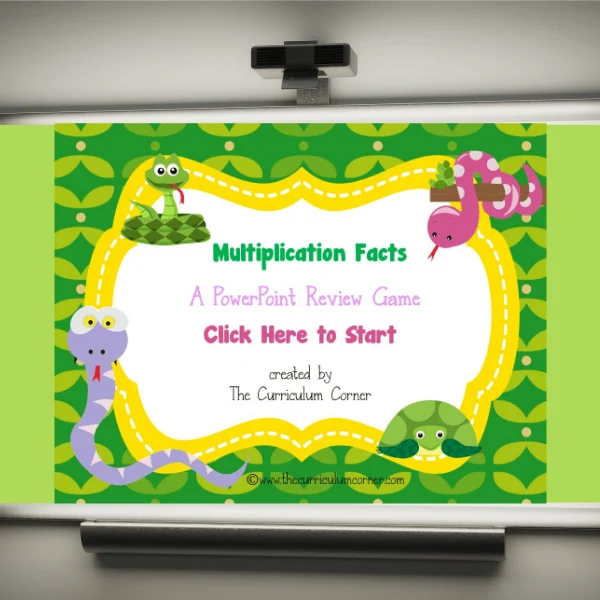
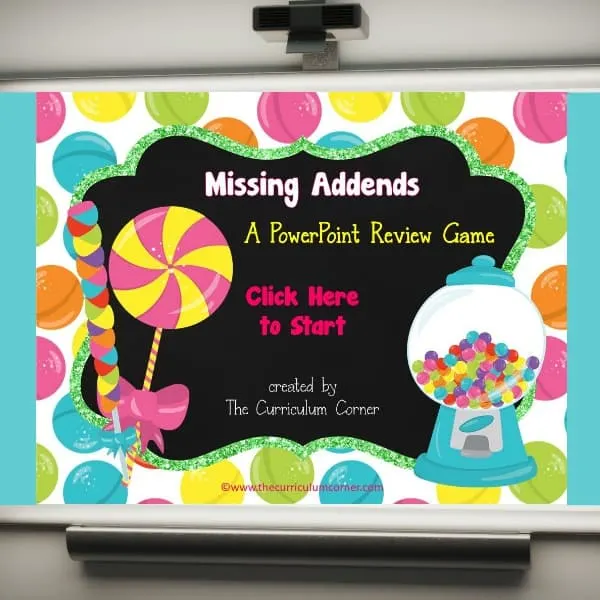
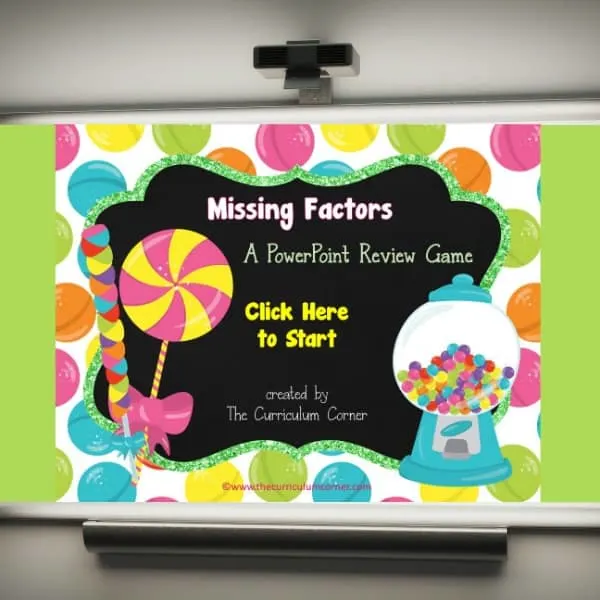
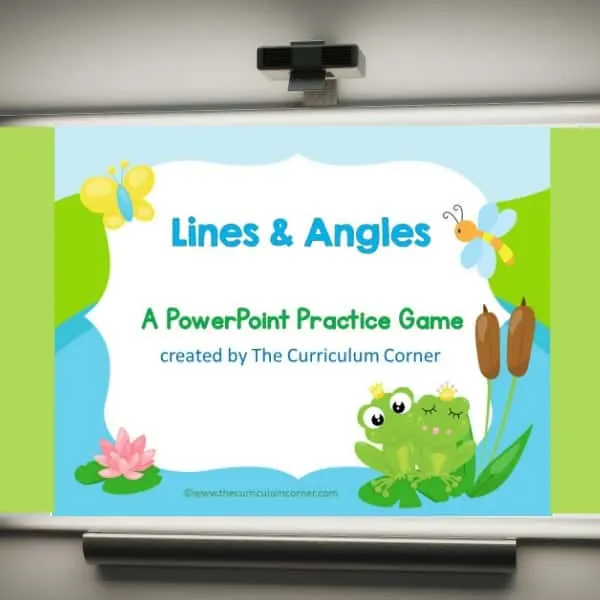

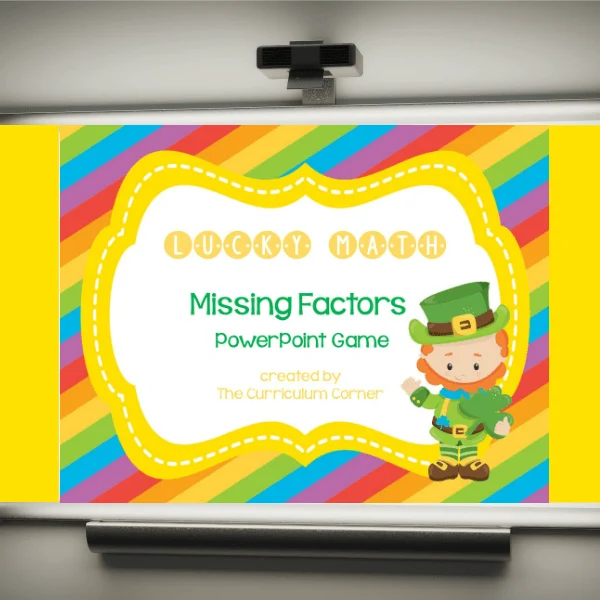
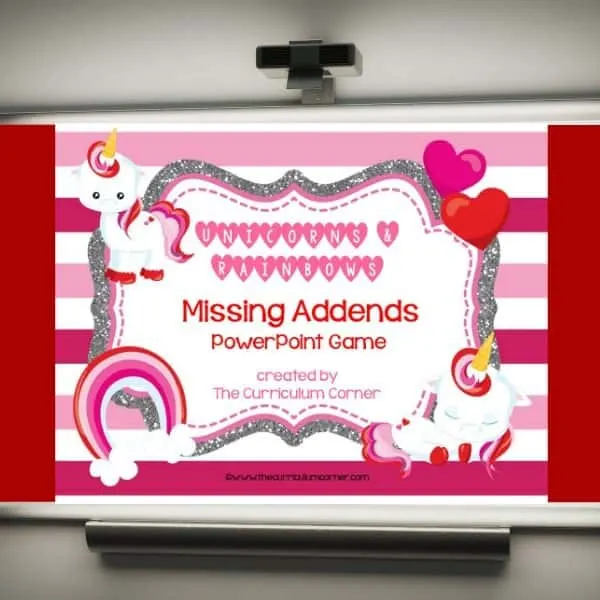


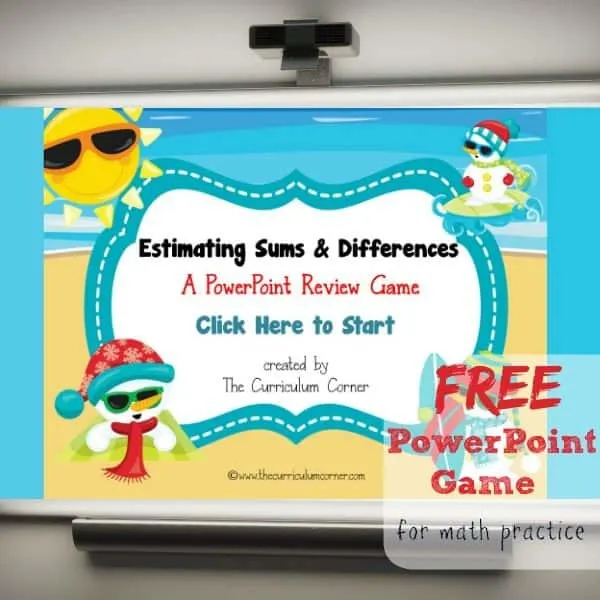
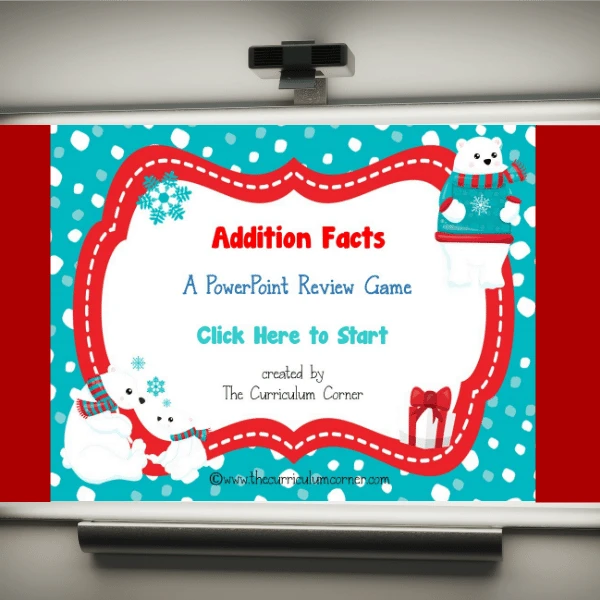
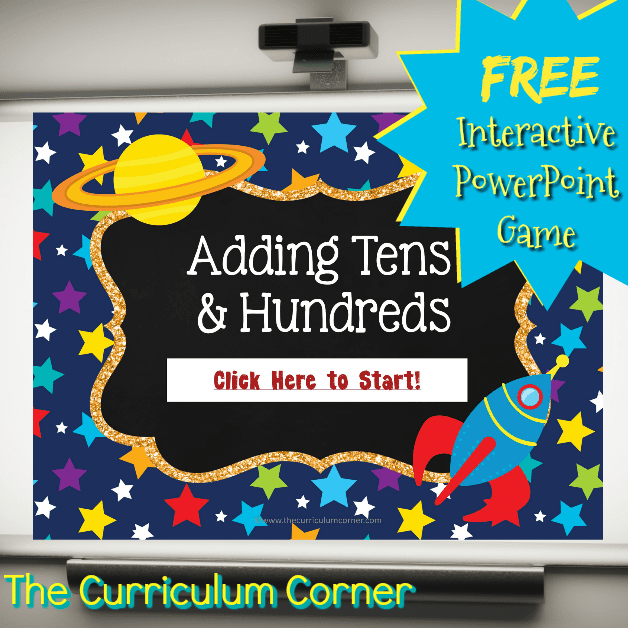

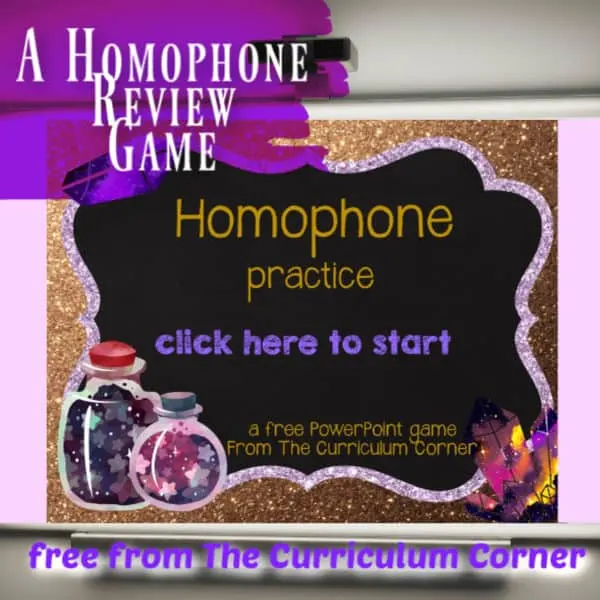
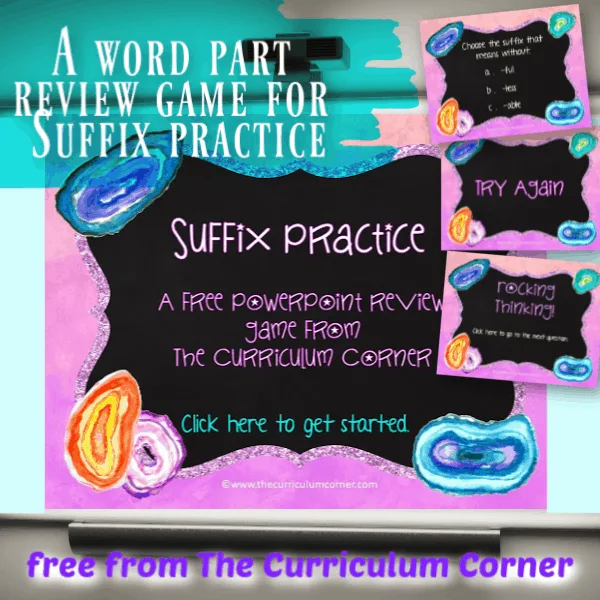
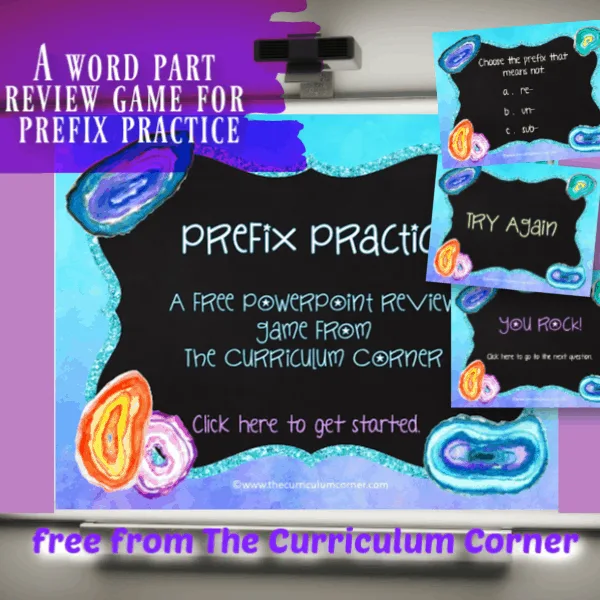
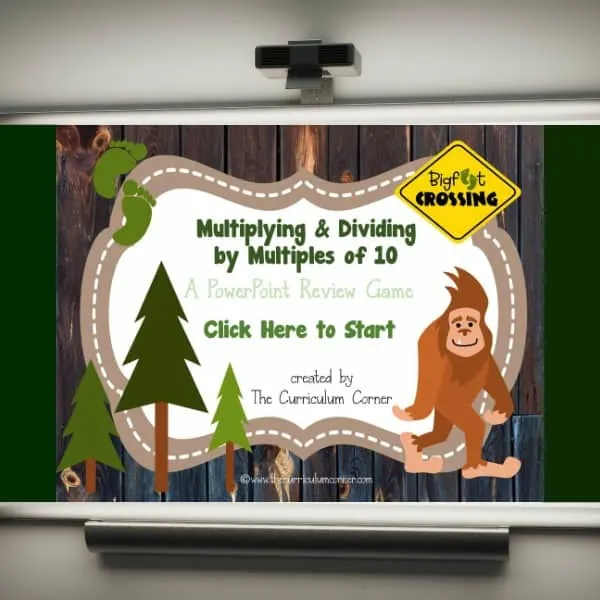
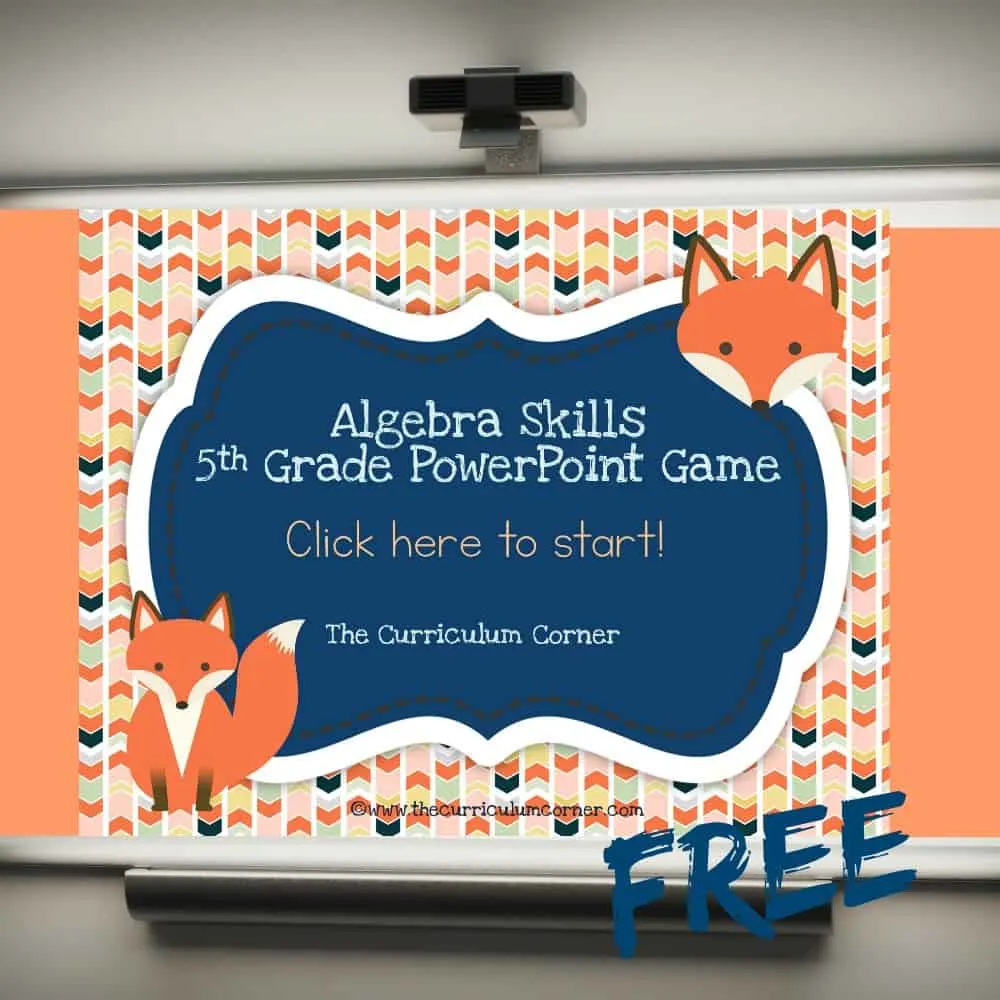


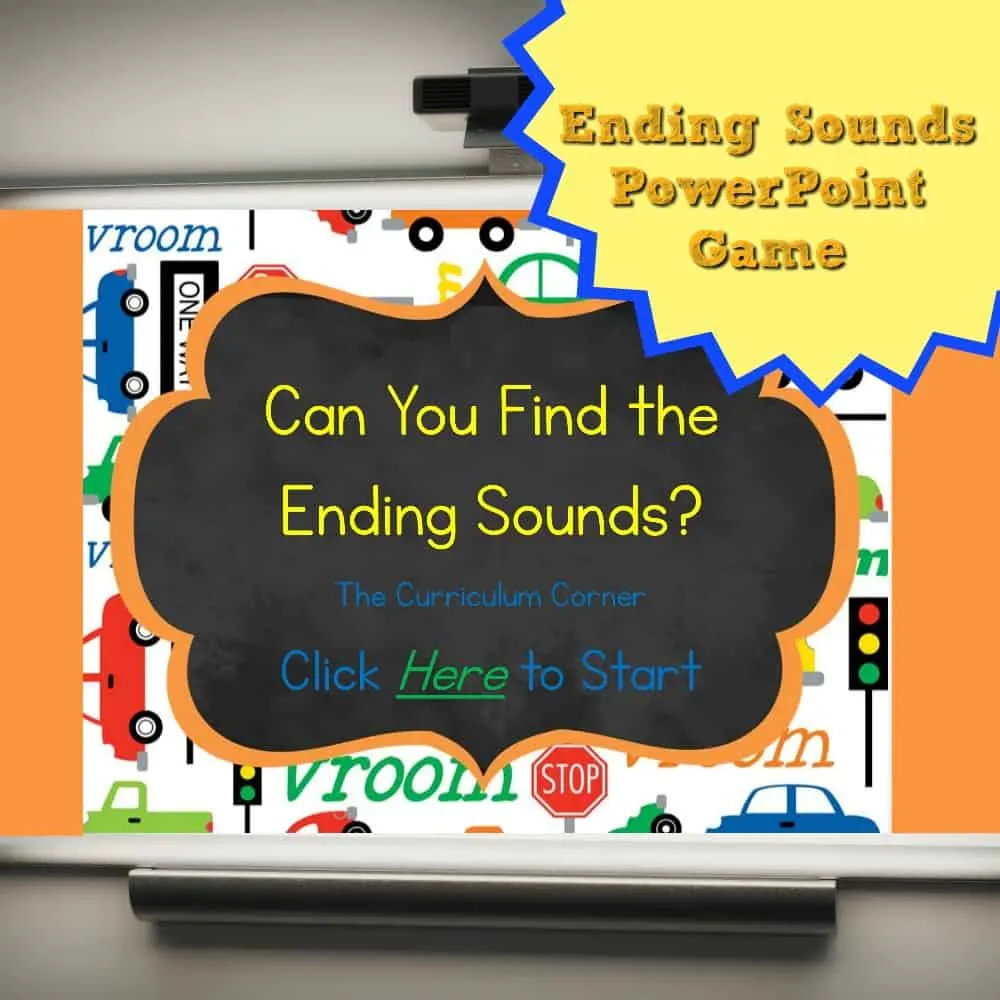
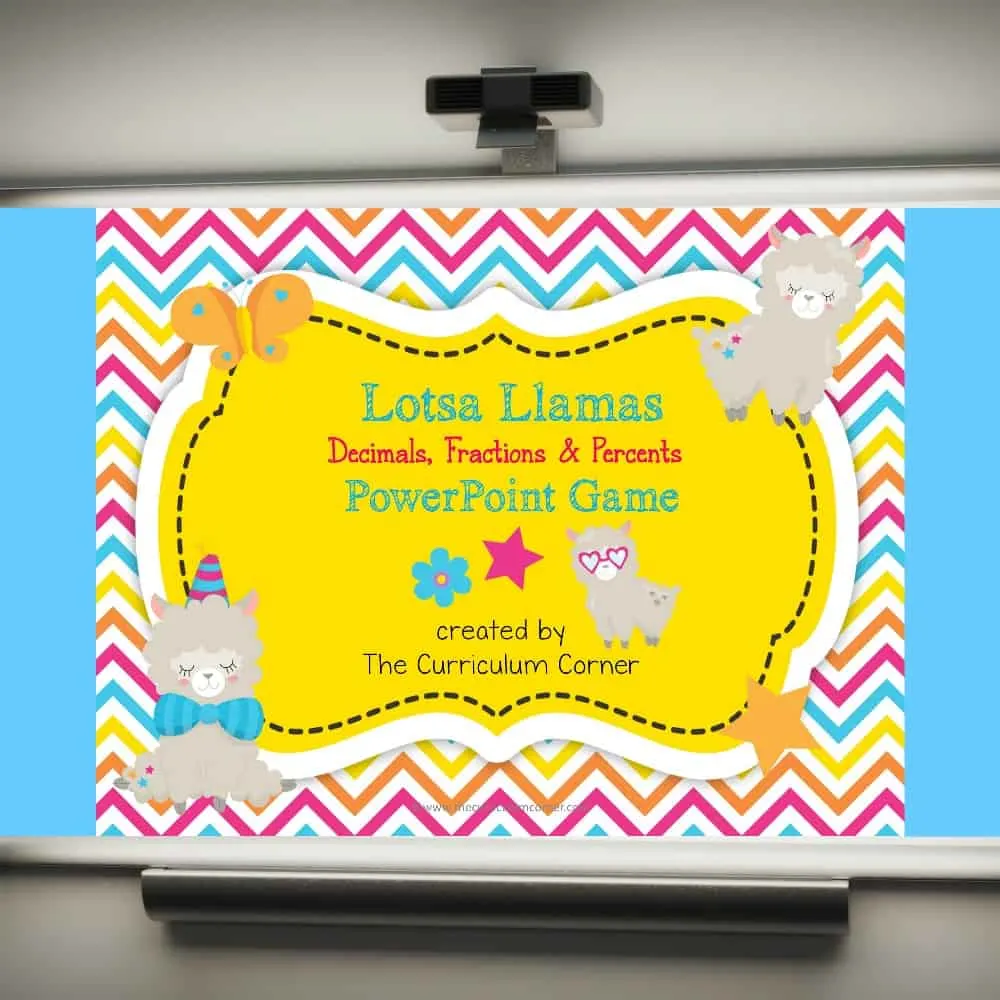
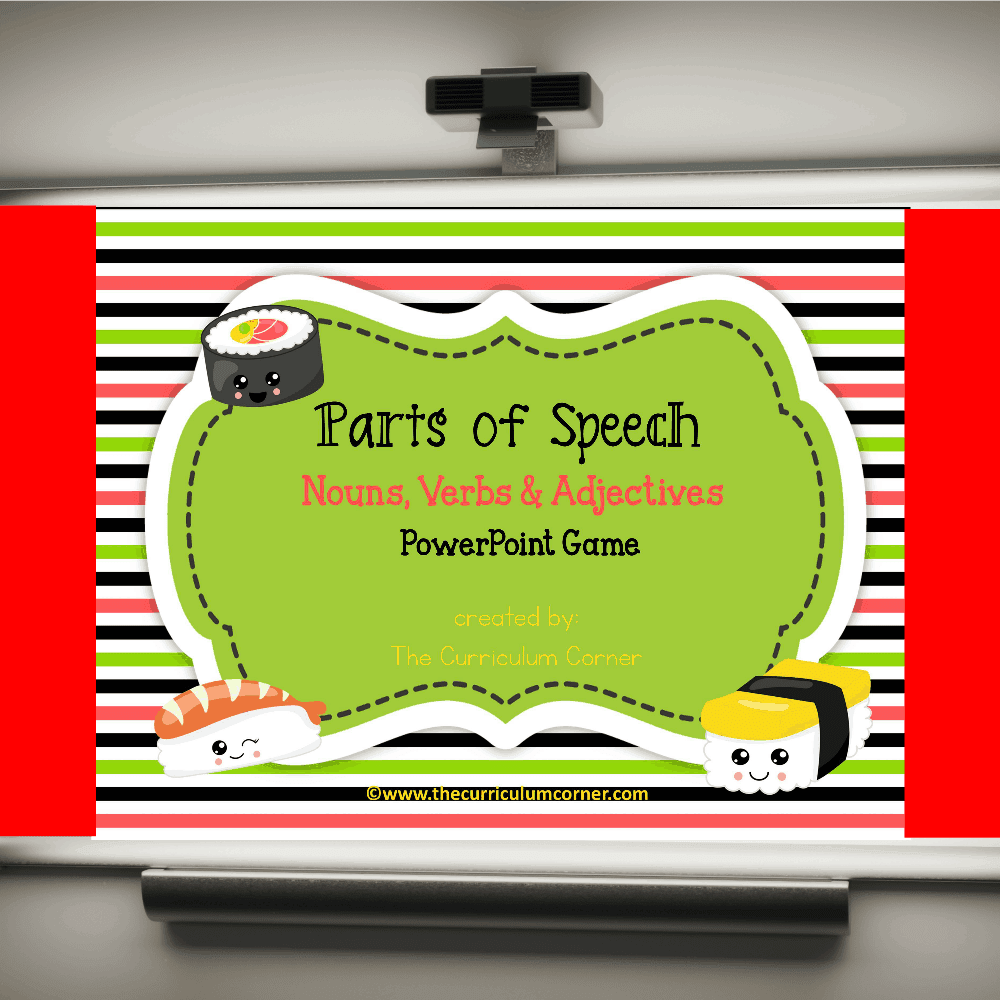


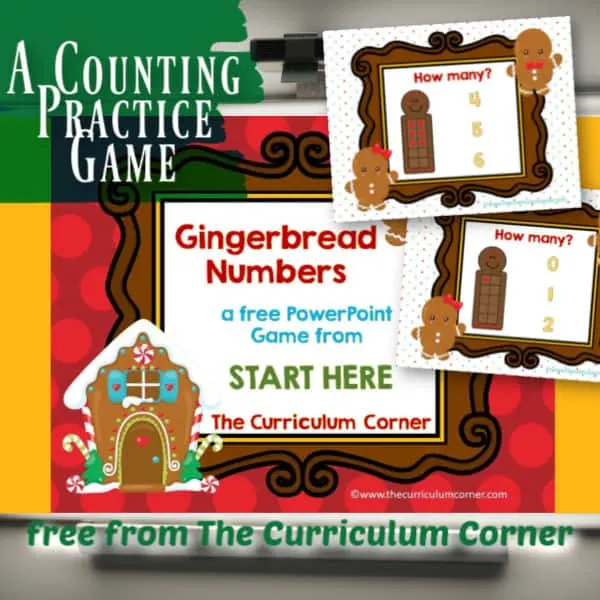
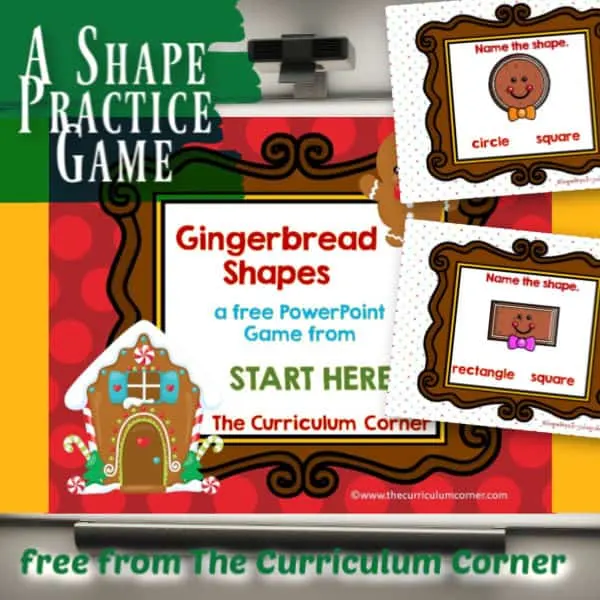
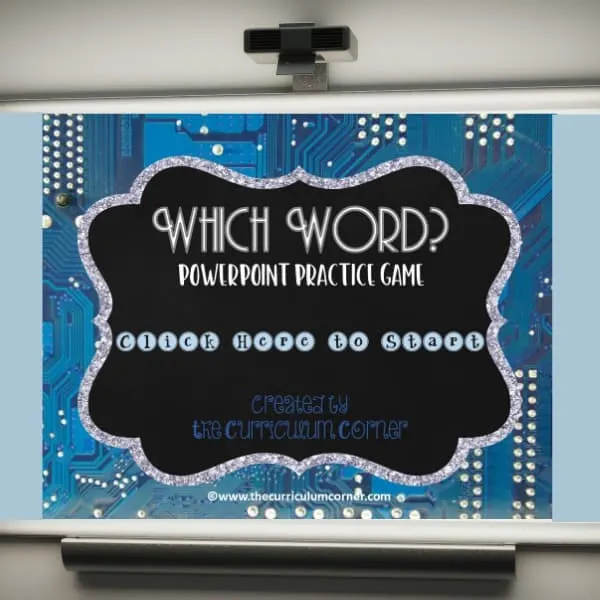
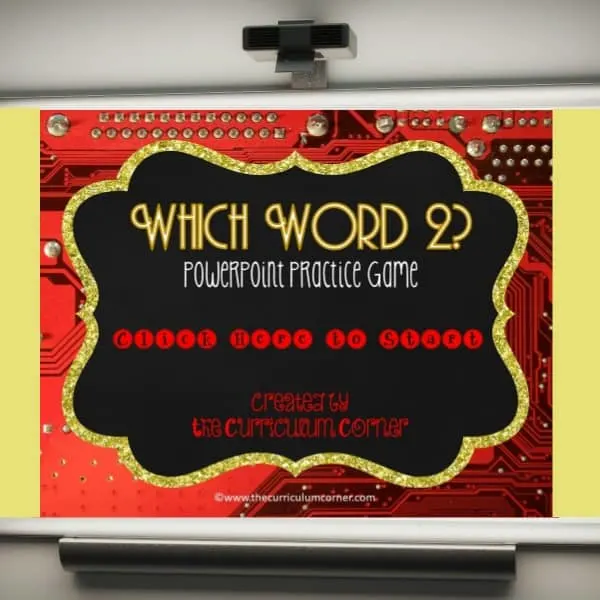
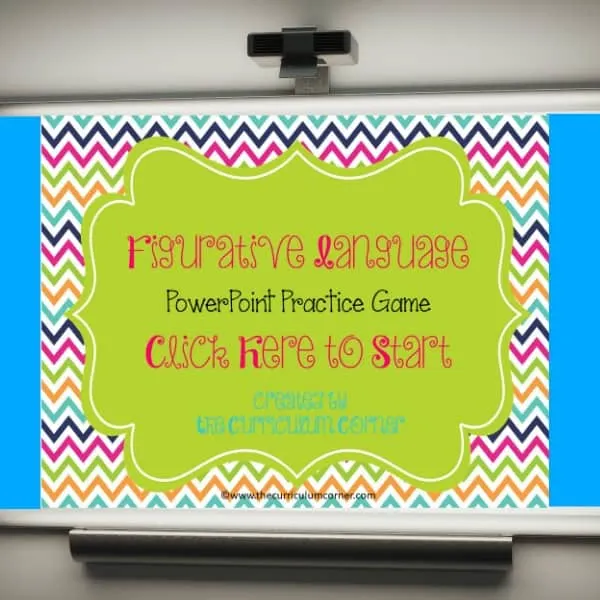
Jennifer Thompson
Friday 15th of May 2020
Thank you soo much, I am a first year special education teacher and these slides are exactly what I need.
PowerPoint Games for e-Learning - The Curriculum Corner 123
Thursday 2nd of April 2020
[…] You will find the Google Slides version here: Google Slides Games […]
Coloring Pages for Relaxation - The Curriculum Corner 123
Wednesday 18th of March 2020
[…] Google Slides Games […]
Judy Mitchell
Tuesday 17th of March 2020
How do you get the google slides version to work? I am not able to click where it says to start or go to the next slide. It's also not letting me click on the answers to get a response?
Jill & Cathy
Tuesday 17th of March 2020
Hi, Judy! Try clicking on "present" at the top right side. This should make the slides work correctly. Please let us know if this doesn't fix the problem. Google slides are new to us so we are learning.