Use this polygons geometry game for PowerPoint to give your third grade students practice with identifying shapes.
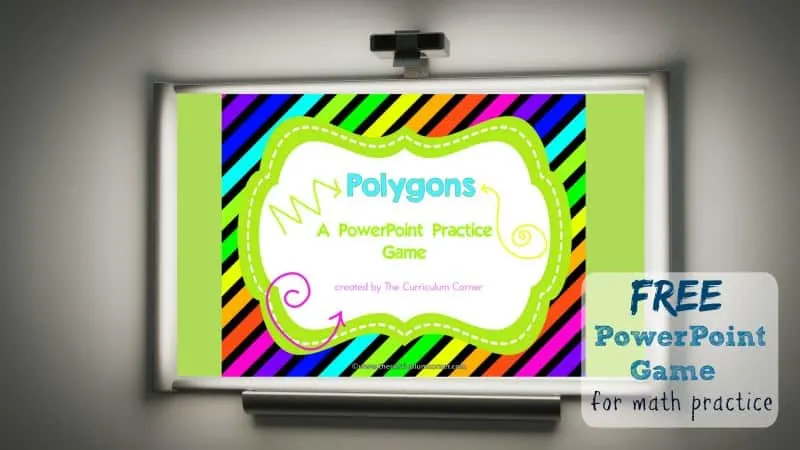
This neon polygons geometry game for PowerPoint is designed to provide engaging practice for your students.
Download this game by clicking on the bold text at the bottom of this post.
This free PowerPoint game is designed to give your students practice with identifying polygons and is designed in neon colors.
You can download this free PowerPoint Game by clicking on the bold, bright link at the bottom of this post.
This is our newest interactive math PowerPoint game. As many teachers are moving towards classrooms with less paper, these types of resources for computer math centers or even whole class participation is a great alternative.
We are planning to create a larger collection of math games to be used on your interactive whiteboard or at student computers. The PowerPoints will cover a wide range of math skills so that you have an interactive option at your disposal when you introduce a new skill or concept or when you need your students to practice.
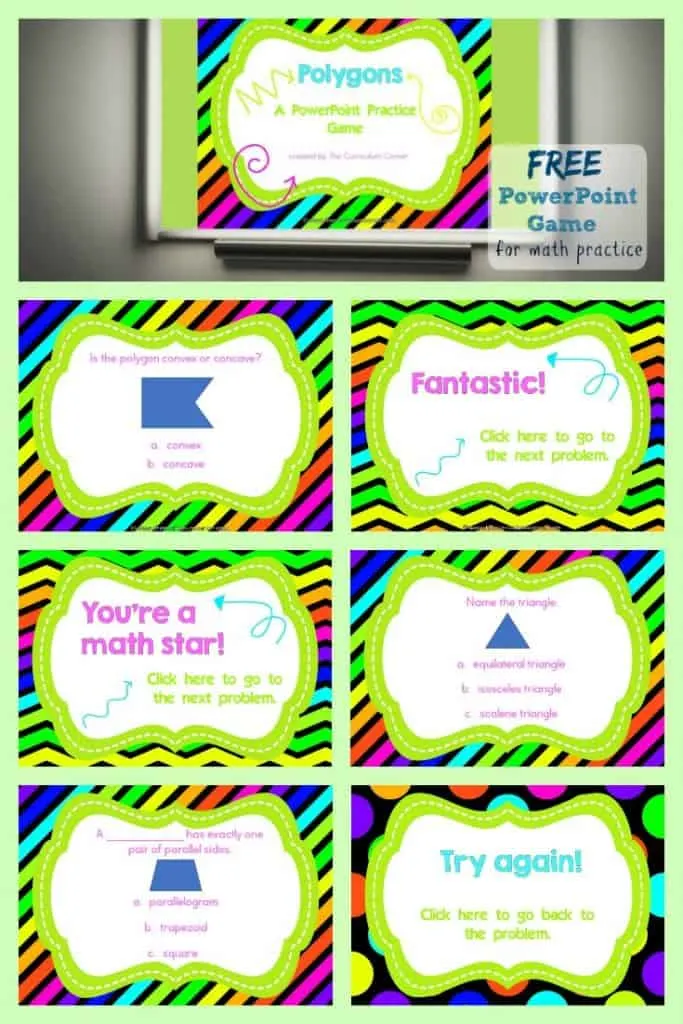
How To Play
This game focuses on identifying polygons.
Students will practice identifying polygons. They will look at different types of triangles. They will also be asked questions about quadrilaterals.
Correct answers during this game are praised with a praise slide!
To play, students need to click on the “Click Here to Start” link and they will be taken to the first problem. When a problem is answered correctly, they will receive slide giving them some praise. Students click on the wording and are taken to the next problem.
Students must click on the actual text for the slides to correctly work.
When students answer a problem incorrectly, they will reach a “Try Again” slide and will need to click on the words to be taken back to the original problem to try again.
The game is created so that the final slide is linked to return to the first slide.
You can download this polygons geometry game with neon colors here:
Polygon Game
**Once you have downloaded your game, simply click on the view tab at the top and then select reading view. This will start your game. **
You will need the following KG Font for your game to display correctly: KG Second Chances and . (We have a commercial use license for ourselves, you will just need to download the free version!)
If you have ideas for new math skills you would like to see games created for, please share in the comments below or send us a message. We want to make sure the games we are creating will fit what teachers need in the classroom.
Thank you to PrettyGrafikDesign on etsy for the cute clip art and papers.
You might also like:
Lines and Angles PowerPoint Game
2nd Grade Geometry Collection
1st Grade Geometry Collection

