These Rainforest Virtual Sub Plans will help you create your own sub plans for your distance learning.
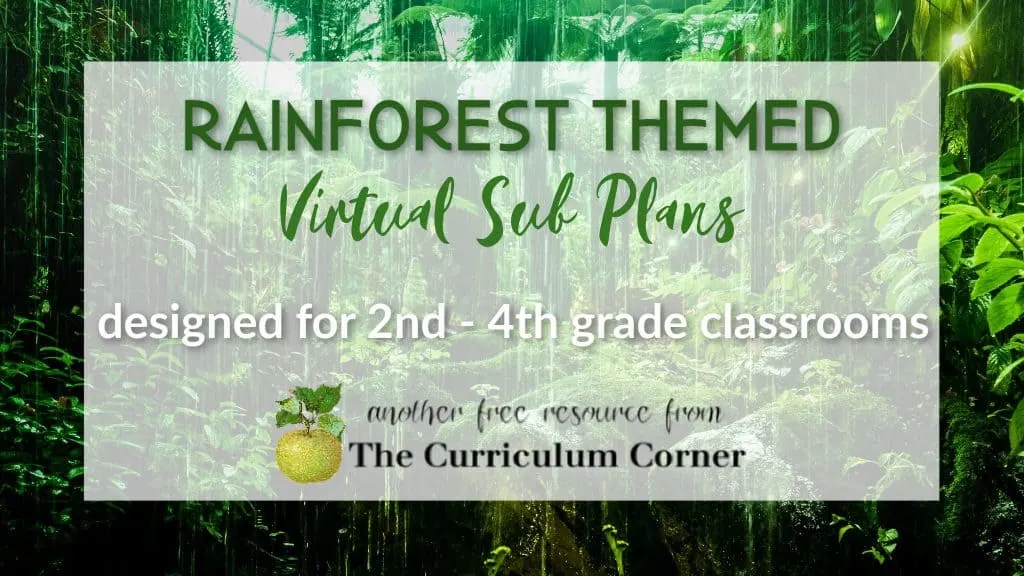
This is another free resource for teachers from The Curriculum Corner.
Use these Rainforest: Virtual Sub Plans to help you pull together just right distance learning sub plans for your students.
This is our first attempt at virtual sub plans. Please let us know what works well for you and what you would like to see added!
In creating this set, our goal was to include a range of digital activities. Our focus was in creating resources that could span second through fourth grade classrooms. Not all of the activities will fit into all classrooms in this range.
We believe that using these resources, you will be able to plan out more than one day of virtual instruction.
Have other ideas? Please share with us! If you think this is a useful resource, we would love to hear other themes you would like to see. Include the grade level you would like to see the theme focus on.
Is something missing? Please send these suggestions to us as well.
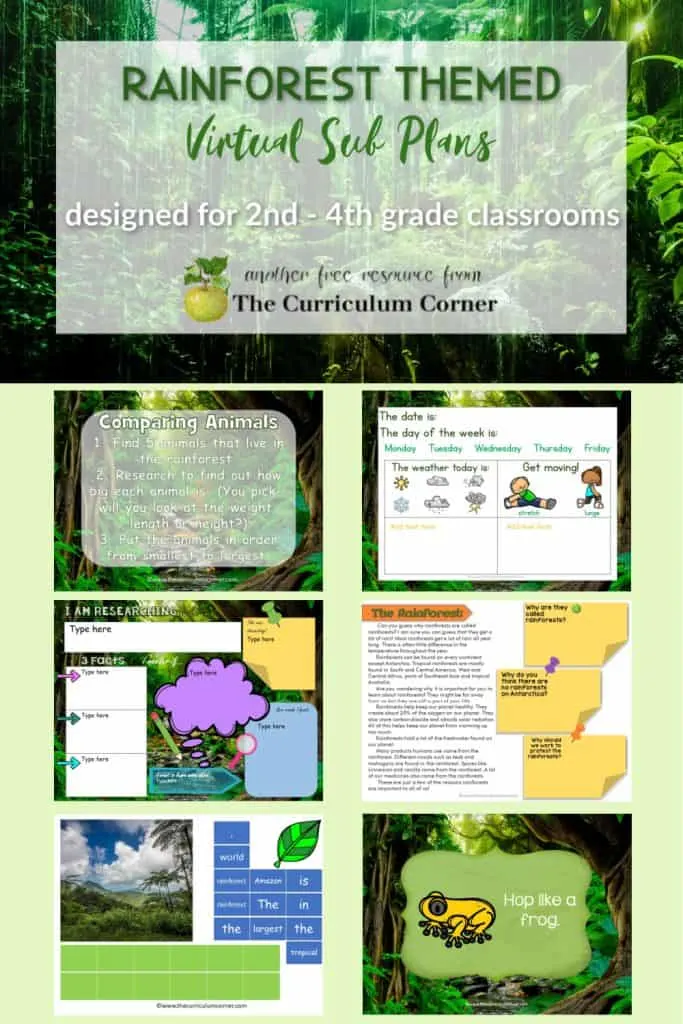
Getting Started With Your Rainforest Virtual Sub Plans
We began by creating a word document that you can edit to fit your class.
This can be your introduction to the guest teacher. Also, it can serve as a place where you can share passwords and other log-in information. Add in your directions for taking attendance in your classroom.
The next file is a simple schedule. Modify this to fit your daily schedule for your sub.
Introduction (Word Document)
Schedule (PowerPoint Document)
The other files provided will be PowerPoint files. We are not able to unlock any of these documents beyond how we are presenting them.
We have created a range of resources so that you will be able to find activities that fit into your classroom.
While many of these activities are digital, you might find that some students still prefer writing with pencil and paper. You might want to offer this option!
How to Convert These Files to Google Slides
We have not converted these files to Google Slides. If you would like to use them in Google Slides, follow the steps:
- Download the PowerPoint files you would like to use.
- Upload the files to your Google Drive
- Open each file and select to convert to Google Slides
Rainforest Virtual Sub Plans Resources

Rainforest Welcome & Transition Slides Use these as place markers. Includes slides such as welcome to reading and welcome to math. You will also find a number of the day slide along with a words of the day slide. There are schedule and grouping slides along with a remind slide for students. These are editable.
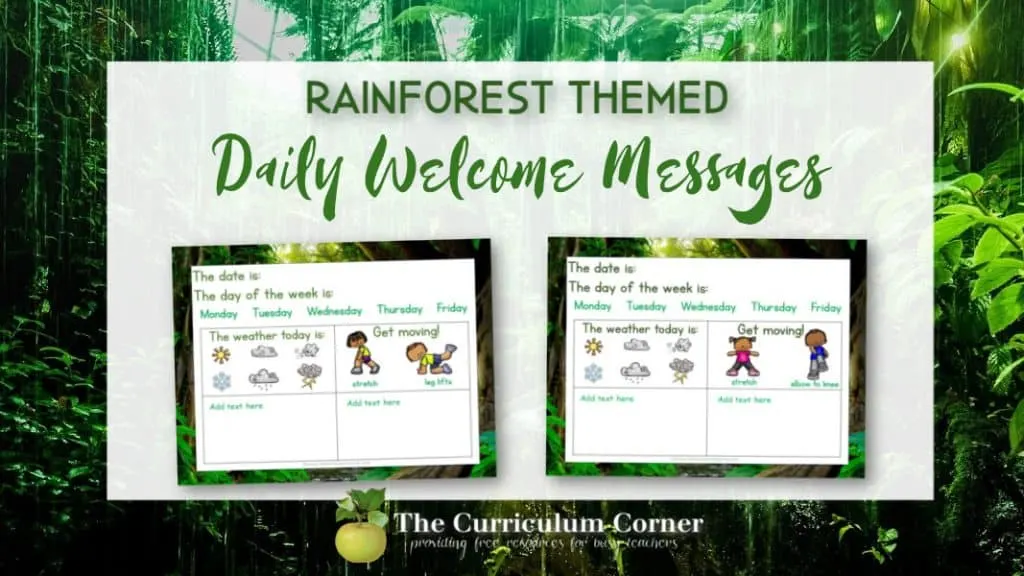
Daily Welcome Messages These are designed to be used as a class warm-up. You can edit the five slides to include the skills of your choice on the bottom portion.
Rainforest Introduction This can be used to introduce your rainforest focus. You will find maps of the world and two slides to get students thinking about rainforests. This file provides places for the students or teacher to type responses.

Brain Break These slides can be used as needed for a movement break. This is not an editable file and is provided as a pdf.
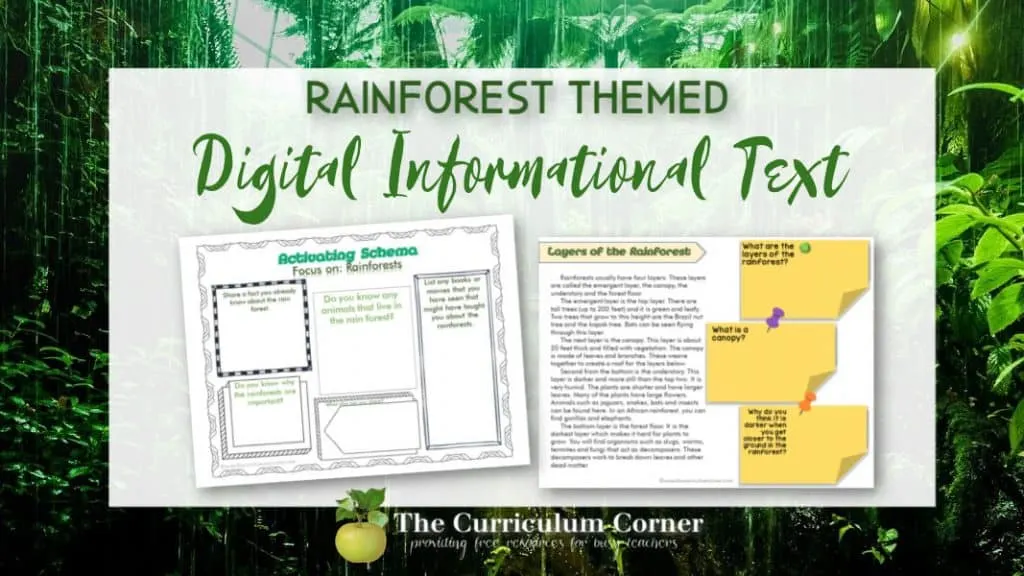
Informational Text This set contains three passages and spots for student responses. Depending on your readers, this might be a guided activity or an independent activity.
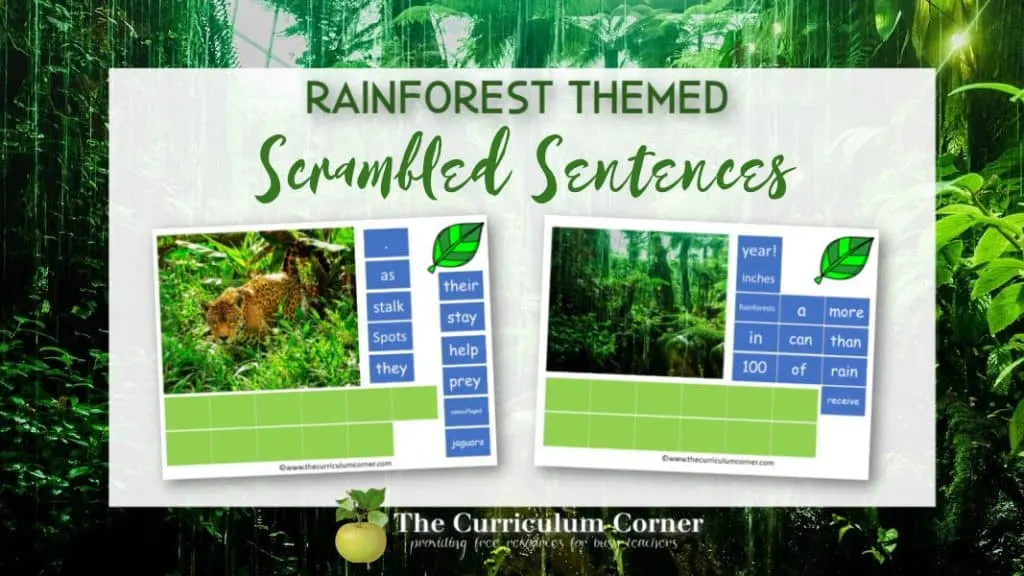
Scrambled Sentences This download has ten different sentences focusing on facts about the rainforest. Students will drag and drop the words to unscramble the sentences. These slides are self-checking. Students can move the leaf at the top to reveal the answer.
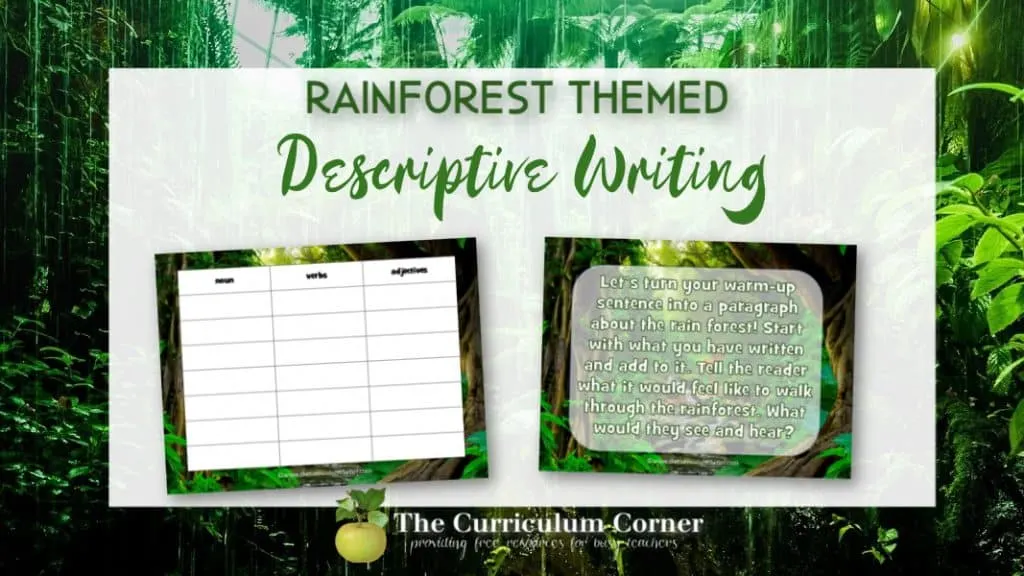
Rainforest Descriptive Writing Students warm up by reviewing nouns, verbs and adjectives. They will then practice their descriptive writing skills with a paragraph writing activity.
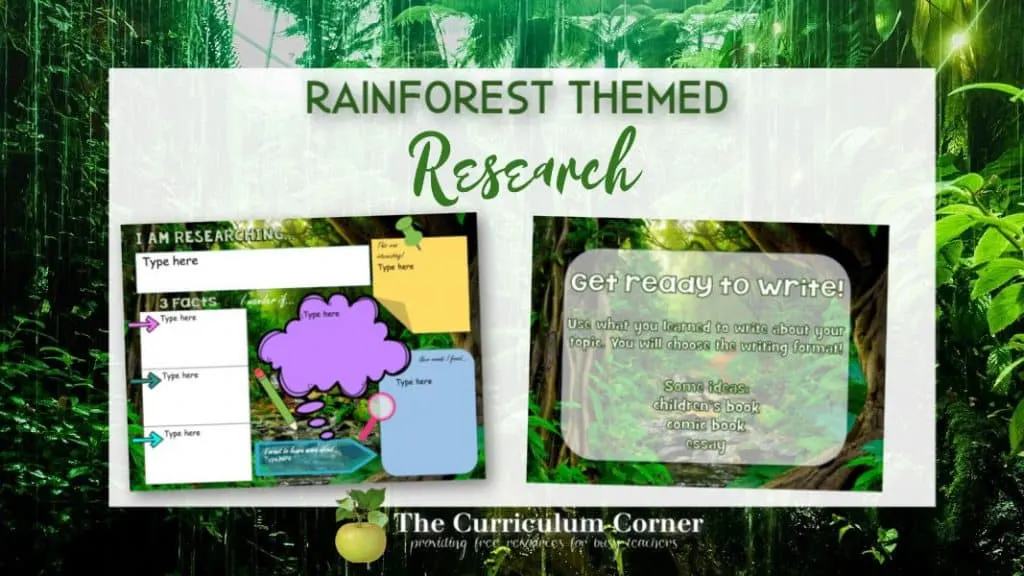
Research Writing Begin with a class discussion on what topics students would like to learn more about. Students will choose a topic and then can begin researching. After their research is completed, they will choose a writing format to share their facts. You will be able to edit the final two slides to fit your classroom requirements.

Math Practice This editable file will allow you to choose numbers that fit your students. The activity included involves having students select animals of the rain forest. They will then research their size and put the numbers in order from smallest to largest. Like some of the other activities, you can complete this as a guided or independent activity.
You will want to download the following free fonts to help you with editing:
KG The Last Time, KG Summer Sunshine, KG Always a Good Time
Add to these plans by including rain forest videos and animal sounds you find. You can find a large selection on YouTube.
Here is one virtual field trip we liked: Rainforest Field Trip. This video is a good introduction that helps children learn facts about the rainforest.
Your students will also enjoy a large selection or reading materials on National Geographic Kids.
Stock photos are purchased images that we are not able to email or share outside of the created documents.
Thank you to EduClips, Dancing Crayon and Creating 4 the Classroom for the clip art.
Looking for a home extension for families? You will find a rainforest themed episode of The Magic School Bus on Netflix. It is a part of season 3. This could be a fun family activity for those families who have a subscription.
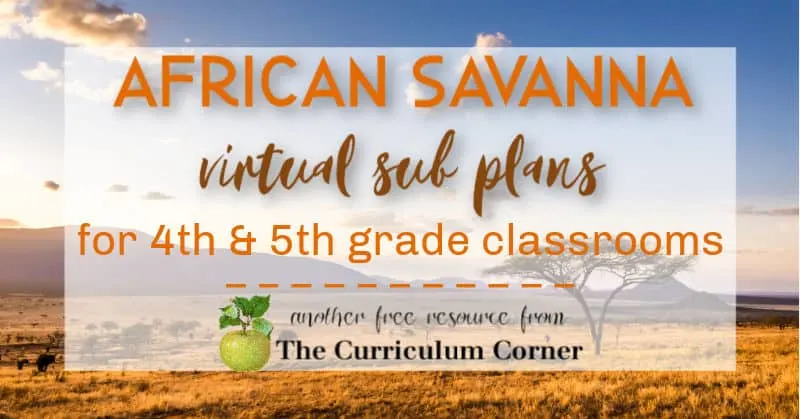
As with all of our resources, The Curriculum Corner creates these for free classroom use. Our products may not be sold. You may print and copy for your personal classroom use. These are also great for home school families!
You may not modify and resell in any form. Please let us know if you have any questions.


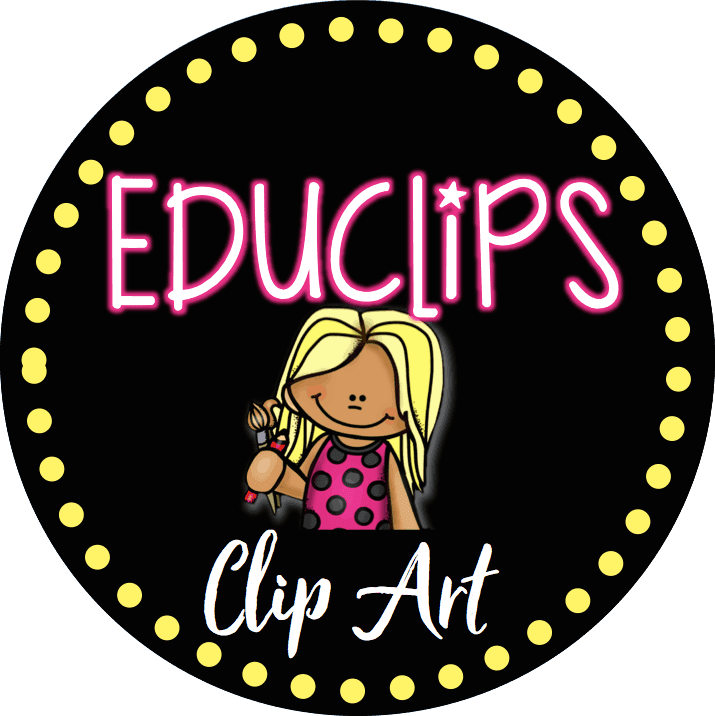


Rainforest No Prep Pages - The Curriculum Corner 123
Friday 2nd of October 2020
[…] If you have not discovered our collection of rainforest plans for distance learning, you will find them here: Rainforest Virtual Sub Plans. […]
African Savanna: Virtual Sub Plans - The Curriculum Corner 4-5-6
Monday 21st of September 2020
[…] Our first set of sub plans geared towards 2nd – 4th grade classrooms can be found here: Rainforest Virtual Sub Plans. […]
Distance Learning Collection - The Curriculum Corner 123
Friday 18th of September 2020
[…] Rainforest: Virtual Sub Plans […]