Students will get practice identifying more commonly confused words using this Language PowerPoint created by The Curriculum Corner.
We’ve had a lot of positive feedback about our first commonly confused PowerPoint game – in response we are adding a second version to cover additional words.
This free more commonly confused words game for PowerPoint is designed to give your students practice with identifying the right word to complete each sentence.
You can download this free more commonly confused words game by clicking on the bold link at the bottom of this post.
This computer board theme is designed for your older students. Add this PowerPoint practice game to your morning welcome time or literacy centers.
As many teachers are moving towards classrooms with less paper, we are trying to help by creating new resources to fit. You can use this type of language arts game at a computer center.
This PowerPoint Language Arts game has been created to be a free resource for your classroom.
This game is designed to give commonly confused words skill practice. It is not created to be a teaching resource.
After learning about commonly confused words in your classroom, your students will be ready for our free PowerPoint game!
How to Play this Commonly Confused Words Game
Set this up on your student computers for morning practice or during literacy centers.
You may choose if students are working independently or in groups to encourage discussion.
This game focuses on choosing the correct commonly confused word in a sentnece. Correct answers are praised with a praise slide.
To play, students need to click on the “Click Here to Start” link and they will be taken to the first problem.
When a problem is answered correctly, they will receive a slide giving them some praise. Students click on the wording and are taken to the next problem.
Students must click on the actual text for the slides to correctly work.
When students answer a problem incorrectly, they will reach a “Try Again” slide. Students will need to click on the words to be taken back to the original problem to try again.
This free language arts game is created so that the final slide is linked to return to the first slide.
You can download this commonly confused words game here:
Language Arts PowerPoint Game
**Once you have downloaded your free PowerPoint game, simply click on the view tab at the top and then select reading view. This will start your game. **
You will need the following KG Fonts for your game to display correctly: Janda Siesta Sunrise, KG Skinny Latte and KG A Year Without Rain. You will also need the font Promenade.
(We have a commercial use license for ourselves, you will just need to download the free version!)
If you have ideas for new language arts skills you would like to see games created for, please send us a message.
We want to make sure the games we are creating will fit what teachers need in the classroom.
We hope you enjoy this game l stick around our site to find more free resources for teachers.
You will find additional PowerPoint Games on this topic here:
Commonly Confused Words PowerPoint Game
Their, There, They’re PowerPoint Game
Don’t forget to bookmark this page so you can easily find it when you are ready to use this. Aren’t sure how to bookmark pages? Check out our tutorial that will help you l Click here: Bookmarking in Chrome.
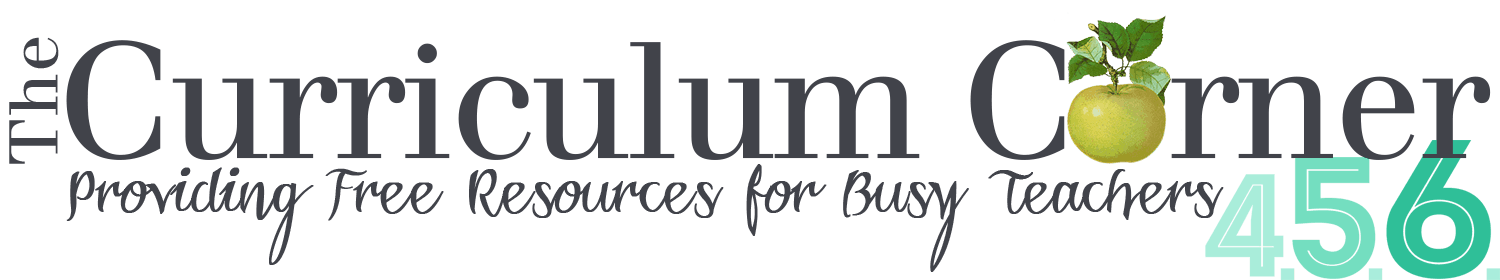

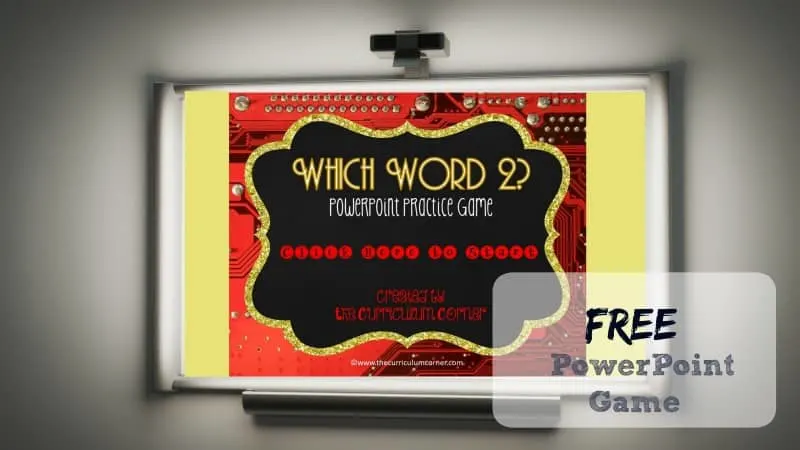

Homophone PowerPoint Game - The Curriculum Corner 4-5-6
Tuesday 19th of November 2019
[…] Which Word? Version #2 […]