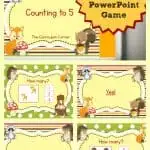This free PowerPoint game is designed to give your students practice with counting one to five objects.

You can download this free PowerPoint Number Sense game by clicking on the bold, green link at the bottom of this post.
We created this PowerPoint game to give your students practice with counting one to five objects.
As many teachers are moving towards classrooms with less paper, these types of resources for computer math centers or even whole class participation is a great alternative.
Set this up on your student computers for morning practice or during math centers.
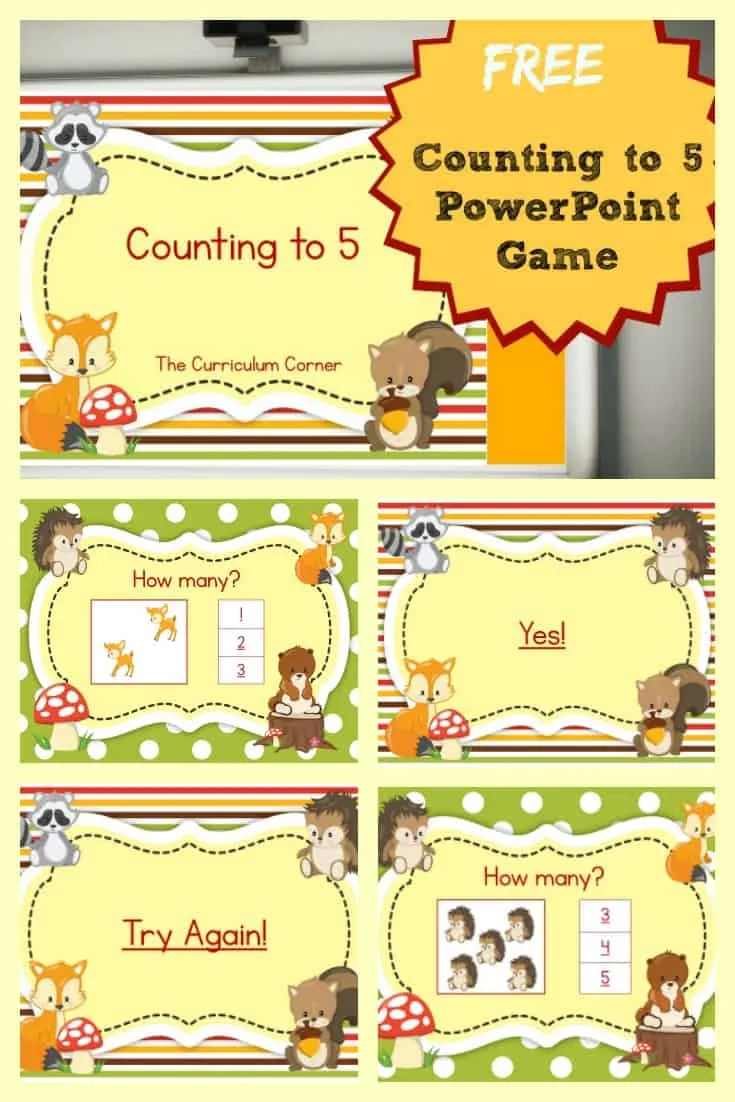
Students can self check and get excited as they see that their answers match the correct answers on the PowerPoint presentation.
This game focuses on counting up to five objects. Correct answers are praised with a Yes! slide. When students are incorrect, the slide will say Try Again!
To play, students need to click on the “Click Here to Start” link and they will be taken to the first problem. When a problem is answered correctly, they will receive slide giving them some praise. Students click on the wording and are taken to the next problem. Students must click on the actual text for the slides to correctly work.
When students answer a problem incorrectly, they will reach a “Try Again” slide and will need to click on the words to be taken back to the original problem to try again.
The game is created so that the final slide is linked to return to the first slide.
You can download this doubles facts game here:
Woodland Animals Game
**Once you have downloaded your game, simply click on the view tab at the top and then select reading view. This will start your game. **
You will need the following KG Font for your game to display correctly: KG Neatly Printed (We have a commercial use license for ourselves, you will just need to download the free version!)
Thank you to PrettyGrafik Design on etsy for the cute clip art and background papers.