Our free Valentine subtraction computer game is designed to give your kindergarten students practice with subtraction facts within 10.
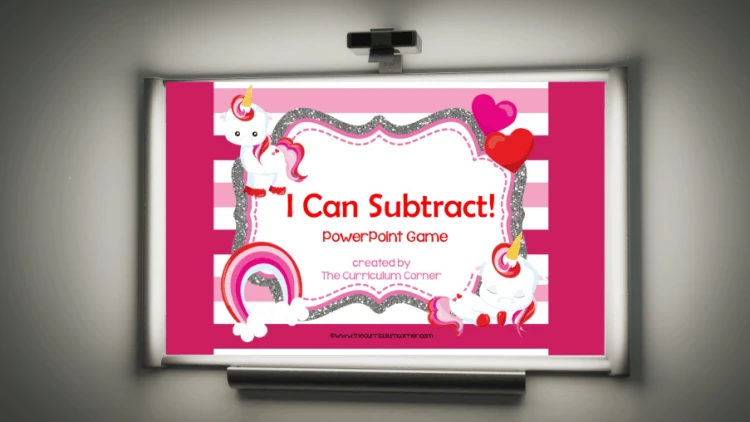
You can download this Valentine subtraction computer game by clicking on the bold link at the bottom of this post.
This interactive math subtraction computer game focuses on subtracting numbers within ten. Since lots of teachers are moving towards classrooms with less paper, these types of resources for computer centers or even whole class participation is a great alternative.
Set up the Valentine subtraction computer game on your student computers for morning practice or during math centers.
Don’t want to use this as independent practice or don’t have the technology to support computer centers in your room? Another idea to use this with your whole class is to give your students small white boards and dry erase markers. Display a slide with the math problem, give students time to work out the answer for themselves and write an answer on their dry erase boards. Then begin clicking on answers one by one as students self-check.
This game has a fun Valentine’s theme. You might want to think about adding candy hearts or another fun manipulative for students to use while working at the computers (or on their desks/tables while doing this as a class).

Correct answers are praised with a smiley face slide. Incorrect answers are directed back to the original problem.
**IMPORTANT NOTE: In order for the slides to transition correctly, you (or the students) MUST click on the underlined numbers on the slide as they are the parts that are hyperlinked to the correct or incorrect answer slides. Any clicks outside the words may move them to the following slide in the presentation, which may or may not be correct.
To play independently, students need to click on the title in the introductory slide. This will take them to the first problem. You will need to be sure they know to click directly on top of the underlined number that is their answer choice. You may want to discuss directions and show the class what to do before sending them to their centers.
The game is created so that the final slide is linked to return to the first slide.
You can download this vowel sounds game here:
Valentine Math Subtraction Fact Game
**Once you have downloaded your game, you will need to open it and click on “Enable Editing” at the top. Then you will need to click on the “Read Only” copy to start the PowerPoint. **
You will need the following KG Font for your game to display correctly: KG Behind These Hazel Eyes. (We have a commercial use license for ourselves, you will just need to download the free version!)
If you have ideas for new skills you would like to see games created for, please share in the comments below or send us a message. We want to make sure the games we are creating will fit what teachers need in the classroom.

